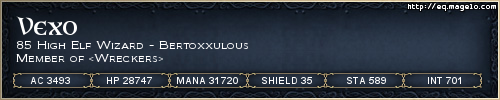Creac wrote:What do you mean lost contact?
How is it connected to the PC (USB)?
What were you expecting to happen when you put the power cord back in?
Turn the external unit off (disconnect power if that's the only way) and disconnect from your PC. Whilst disconnected from your PC, reboot your PC. Once rebooted, power up the external HDD (but keep it disconnected from your PC) and after a minute, connect it back to your PC and give your PC a moment to detect it and add it.
If you still can't see it from explorer, right click on My Computer and choose Manage.
Once that new screen comes up, go down to Disk Management and then see if the drive is listed but perhaps not assigned a letter (it may be conflicting with something else). If need be, assign a new letter. If it's not showing at all, then you possible have a problem with the external case (more likely than the HDD failing).
As for leaving machines on - mine are very rarely switched off - it does them no harm at all and in many respects improves their life as it's the startup/shutdown period that places the greatest strain on a system.
It's a USB hd. It showned up as "Unknown device" in the management system, when I tried yesterday. I'll try the whole reboot, plug in etc. stuff, but I don't like the fact that it was running its fan at max even before I plugged USB in yesterday.
And as far as I remember, handbook said that it could only operate the hd for a number of hours at a time or it would not like me. Is why I thought the 3 day constant uploading from the hd (albeit at only ~30 kb/s) could have screwed it.