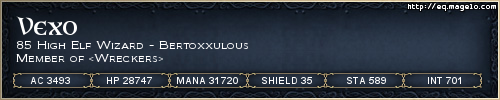Tech question
Moderator: Officers
Tech question
My comp has started freezing off late, likely due to the heat-wave we're experiencing here. But along with this my movieplayer has started acting up, displacing sound, chopping clips etc... think there's a connection and, if there is, what could it be?
Most definately is a connection. If it's your video board that's over heating - you'll experience all those symptoms and more.
What I'd recommend is opening the case to your computer and blowing out all the dust that may have accumulated inside - especially on your video board.
If everything looks clean - then the next thing I'd be looking at is if your computer has proper ventillation - you may have to add fans internally, or even move it to a less enclosed area for better air flow. If you can't afford to buy a few fans - then you can try running the computer with the cover open - and point a fan to blow towards the inside of the now open case (beware touching the inside while it's powered up!!!!!).
Another possible solution - if you have one of those older video cards that doesn't have a fan on it - but instead has just a heat sink - then what you can do is buy a CPU fan with a metal attachment clip. You simply need to use some pliars to bend the clip so that it seats itself snuggly onto the heat sink - and that should help vent off extra heat.
Another suggestion - if you have the money to spare - would be to buy a liquid cooling system for your computer. Please note that you would have to ensure plenty of extra space in your computer case - and is most definately not something a novice tech would want to install!
What I'd recommend is opening the case to your computer and blowing out all the dust that may have accumulated inside - especially on your video board.
If everything looks clean - then the next thing I'd be looking at is if your computer has proper ventillation - you may have to add fans internally, or even move it to a less enclosed area for better air flow. If you can't afford to buy a few fans - then you can try running the computer with the cover open - and point a fan to blow towards the inside of the now open case (beware touching the inside while it's powered up!!!!!).
Another possible solution - if you have one of those older video cards that doesn't have a fan on it - but instead has just a heat sink - then what you can do is buy a CPU fan with a metal attachment clip. You simply need to use some pliars to bend the clip so that it seats itself snuggly onto the heat sink - and that should help vent off extra heat.
Another suggestion - if you have the money to spare - would be to buy a liquid cooling system for your computer. Please note that you would have to ensure plenty of extra space in your computer case - and is most definately not something a novice tech would want to install!
Several older versions of the Voodoo video card series had an oversized heat sink on it for venting off excess heat. As far as heat venting goes - they were very poorly designed because they relied on having numerous internal fans that could move large volumes of air across the sink.
To fix the issue - you could buy a CPU fan for like a 486x CPU which had a metal clip on it that you could bend just so - where it would slide into the ridges/prongs of the video card heat sink. It wasn't really designed to fit onto it that way - but if you did it right - the fan would sit on the heat sink securely enough where it wouldn't come lose, and would allow for much better venting than just internal air flow passing over the sink alone.
Until I did that - I experienced much the same symptoms - frequent lockups; video lag; system reboots etc.
To fix the issue - you could buy a CPU fan for like a 486x CPU which had a metal clip on it that you could bend just so - where it would slide into the ridges/prongs of the video card heat sink. It wasn't really designed to fit onto it that way - but if you did it right - the fan would sit on the heat sink securely enough where it wouldn't come lose, and would allow for much better venting than just internal air flow passing over the sink alone.
Until I did that - I experienced much the same symptoms - frequent lockups; video lag; system reboots etc.
There's quite a few generic brands floating around out there - wouldn't touch them if you paid me.
On July 4th, I blew my Nvidia 6800 ultra.. purchased an ATI Radeon X1600 Pro to replace it. I must say - so far I have been very happy with the boards performance.
On July 4th, I blew my Nvidia 6800 ultra.. purchased an ATI Radeon X1600 Pro to replace it. I must say - so far I have been very happy with the boards performance.
Mine was more of a necessity than an actual upgrade. Hoping that this system lasts till I can scrape up enough money to purchase a new mother board that supports PCI-E. Brother put a whopper of a system together - AMD 64 dual core - 2.2ghz w/ 4gb ram and dual hard drives (moboard supports raid) - and one of those new PCI-E Nvidia cards (7200 series I think?) Thing absolutely screams.. with all the graphic effects turned on to the max - he only lags in Lavastorm - spent over $4500 USD buying it and assembled it himself. /drool
...
http://www.youtube.com/watch?v=2Y_Jp6Px ... =1&t=t&f=b
Memories... of Bill Gates showing off Win98 (5?) and having it crash...
Memories... of Bill Gates showing off Win98 (5?) and having it crash...
...
Because I've needed to upgrade for a while, here's what I plan on trying to 'fix' the problem with :p (Read: I wants the speed)
Motherboard: http://www.asus.com/products.aspx?l1=3& ... odelmenu=1 (Cheap and easy to upgrade CPU on it)
CPU: Athlon64 3500+, 2.2 GHz, 512kb Cache, Venice, Socket 939, BOX (Could buy 3800+ for 33 pct increase in price, but doesn't seem worth it. Only play EQ and such)
RAM: Kingston 1024 MB DDR2, PC5400 DDR2-667 or Kingston 1024 MB DDR2, PC4200 DDR2-533. (The PC4200 are a bit cheaper and they have them where I plan to buy this stuff. The PC5400 aren't alot more expensive, but they dun expect to have them until sometime in Sept.)
Gfx: http://www.asus.com/products4.aspx?l1=2 ... odelmenu=1 (Didn't feel I needed to upgrade this, but no AGP port on the new MBs)
All this for less than 500 US$. Which is cheap, when you're talking computers in Denmark.
Edit: Meant to ask... anyone see any troubles in the above? I'm a rookie with all these new ports and sockets, only started reading about them yesterday. Also, have they changed anything regarding PSUs and such? Remember the last time I upgraded, I had to buy a new tower+PSU to fit the MB in....
Motherboard: http://www.asus.com/products.aspx?l1=3& ... odelmenu=1 (Cheap and easy to upgrade CPU on it)
CPU: Athlon64 3500+, 2.2 GHz, 512kb Cache, Venice, Socket 939, BOX (Could buy 3800+ for 33 pct increase in price, but doesn't seem worth it. Only play EQ and such)
RAM: Kingston 1024 MB DDR2, PC5400 DDR2-667 or Kingston 1024 MB DDR2, PC4200 DDR2-533. (The PC4200 are a bit cheaper and they have them where I plan to buy this stuff. The PC5400 aren't alot more expensive, but they dun expect to have them until sometime in Sept.)
Gfx: http://www.asus.com/products4.aspx?l1=2 ... odelmenu=1 (Didn't feel I needed to upgrade this, but no AGP port on the new MBs)
All this for less than 500 US$. Which is cheap, when you're talking computers in Denmark.
Edit: Meant to ask... anyone see any troubles in the above? I'm a rookie with all these new ports and sockets, only started reading about them yesterday. Also, have they changed anything regarding PSUs and such? Remember the last time I upgraded, I had to buy a new tower+PSU to fit the MB in....
...
Actually, might skip the VIA chipset on the motherboard and get :
http://www.asus.com/products.aspx?l1=3& ... odelmenu=1
instead... seems it has a few other cool features... albeit for a 33 pct price increase :p
http://www.asus.com/products.aspx?l1=3& ... odelmenu=1
instead... seems it has a few other cool features... albeit for a 33 pct price increase :p
...
/cry
http://www.newegg.com/Product/Custratin ... 6814121199
Almost the same as the card I wanted Sadness.
Sadness.
http://www.newegg.com/Product/Custratin ... 6814121199
Almost the same as the card I wanted
Only issue with dual core and 64 bit core is *BLING* Windows XP was not meant to support either. You need to get a patch to fix various issues which include frequent lockups, speed throttling issues and *gasp* software crashes.
Microsoft is too damn lazy to put out another patch. They're trying to push everyone to buy the new version of Windows, or to buy the 64 bit version which yet again - causes issues - because most hardware/software companies do not provide drivers that support a 64 bit mode.
In short - use Win 64 and lose the flexibility of the plug and pray drivers.. or use XP and have to deal with bandaid patch fixes.
Microsoft 4tw!
Microsoft is too damn lazy to put out another patch. They're trying to push everyone to buy the new version of Windows, or to buy the 64 bit version which yet again - causes issues - because most hardware/software companies do not provide drivers that support a 64 bit mode.
In short - use Win 64 and lose the flexibility of the plug and pray drivers.. or use XP and have to deal with bandaid patch fixes.
Microsoft 4tw!
...
I remain faithful to Win2k until Vista comes out in a useable state :p And the fact that older OS can't fully use the power of the 64 bit core fits me quite well...means I'll have another reason to convince myself to buy Vista, when it comes 
...
I've never once had an issue with Win2k I couldn't handle easily (and those have been very rare coming). WinXP however, I've had to deal with on numerous occasions, because people have been at a loss, as to what to do... understandable too, since half the things it does are completely and utterly braindead.